1timspalding
Blog post: http://blog.librarything.com/main/2015/06/new-feature-take-inventory/
Here's a screenshot of it in action:
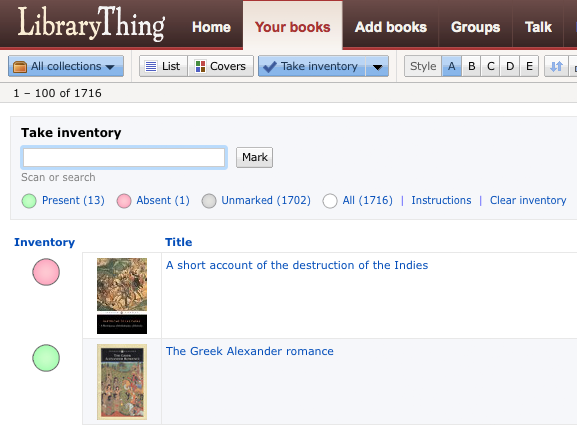
What do you think?
Here's a screenshot of it in action:
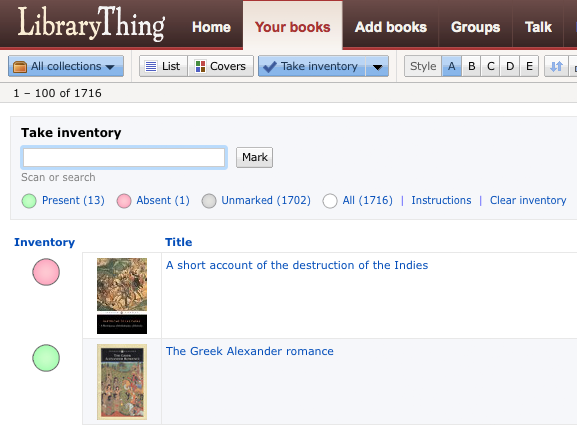
What do you think?
2prosfilaes
>1 timspalding: One moment.
Awesome! I can take inventory in one moment? I thought I'd have to drag out all the boxes and check their contents and pull everything off shelves and take forever. I don't know how you're going to do it, but that is the best feature ever!
Awesome! I can take inventory in one moment? I thought I'd have to drag out all the boxes and check their contents and pull everything off shelves and take forever. I don't know how you're going to do it, but that is the best feature ever!
4timspalding
Well, it's not really about selecting lots of books and applying something to them, but of scanning or searching one by one to mark something. Different idea, I think.
5timspalding
Kristi found:
1. Search “great” in my inventory (you should get 5 results)
2. Click “Clear inventory” (search changes to “most: great” and you see 2 results)
3. Inventory is not truly cleared, current statuses are still intact.
1. Search “great” in my inventory (you should get 5 results)
2. Click “Clear inventory” (search changes to “most: great” and you see 2 results)
3. Inventory is not truly cleared, current statuses are still intact.
6Crypto-Willobie
Take Inventory bug reported: http://www.librarything.com/topic/192211
7aethercowboy
Like!
Every time I move, I inevitably have to dismantle my library of several hundred books (I know, I'm lightweight), and then make sure everything came over when I finally unpack my books (and have moved some from "green" to "read" (pun intended) in the interim). This new feature will save some headache when doing that.
Or after visitors have come over. Books always seem to mysteriously disappear with my guests.
Every time I move, I inevitably have to dismantle my library of several hundred books (I know, I'm lightweight), and then make sure everything came over when I finally unpack my books (and have moved some from "green" to "read" (pun intended) in the interim). This new feature will save some headache when doing that.
Or after visitors have come over. Books always seem to mysteriously disappear with my guests.
8timspalding
Or after visitors have come over. Books always seem to mysteriously disappear with my guests.
Orbital lasers.
Orbital lasers.
9reading_fox
What does this do. In small words please, because I'm failing to understand. Maybe I need more coffee.
I have a book in my hand, and it lets me know whether or not I've already added it to LT? OR you come by my house and add all the books in my ereader to LT? Or you scan LT and check I own all of these books by remote satellite? Or it's just a way of marking books that I think I've read from those that I'm sure I own somewhere? Or a marker that all these books are not wishlist items and should be used for connections, comparison statistics and the like? Or It's just an LTfL app to help them check books out? Or ???
I have a book in my hand, and it lets me know whether or not I've already added it to LT? OR you come by my house and add all the books in my ereader to LT? Or you scan LT and check I own all of these books by remote satellite? Or it's just a way of marking books that I think I've read from those that I'm sure I own somewhere? Or a marker that all these books are not wishlist items and should be used for connections, comparison statistics and the like? Or It's just an LTfL app to help them check books out? Or ???
13anglemark
Nothing I submit to the localised se. site sticks. Not Talk posts, not translations. I have switched over to the US site now.
15AngelaB86
A few thoughts:
1. Are there supposed to be instructions via the Instructions link? Because there aren't.
2. I can't seem to get the present/absent selections to stick. Any time I click on one or the other, or Mark, the page resets and everything is blank again.
3. Are the present/absent/unmarked options supposed to create new collections?
1. Are there supposed to be instructions via the Instructions link? Because there aren't.
2. I can't seem to get the present/absent selections to stick. Any time I click on one or the other, or Mark, the page resets and everything is blank again.
3. Are the present/absent/unmarked options supposed to create new collections?
16timspalding
What does this do. In small words please, because I'm failing to understand. Maybe I need more coffee.
Take an inventory of your collection. See what's missing. Add what's not.
Nothing I submit to the localised se. site sticks. Not Talk posts, not translations. I have switched over to the US site now.
Yeah. That's why we downed the site. Database replication broke. It's back now.
Take an inventory of your collection. See what's missing. Add what's not.
Nothing I submit to the localised se. site sticks. Not Talk posts, not translations. I have switched over to the US site now.
Yeah. That's why we downed the site. Database replication broke. It's back now.
17timspalding
3. Are the present/absent/unmarked options supposed to create new collections?
What? No. Why would they?
2. I can't seem to get the present/absent selections to stick. Any time I click on one or the other, or Mark, the page resets and everything is blank again.
Yeah, database replication broke. It's back.
What? No. Why would they?
2. I can't seem to get the present/absent selections to stick. Any time I click on one or the other, or Mark, the page resets and everything is blank again.
Yeah, database replication broke. It's back.
18lorannen
>15 AngelaB86: Not sure where you're seeing an "instructions" link. Clarify?
19casvelyn
This is awesome!
Actually, it would be even more helpful at work (years of conflicting and idiosyncratic cataloging policies have left us with a massive collection of uncataloged books that somehow managed to acquire call numbers and make it into the stacks) than in my personal library.
ETA: And now I need to move house or something, just to have a good excuse to test it out. :)
Actually, it would be even more helpful at work (years of conflicting and idiosyncratic cataloging policies have left us with a massive collection of uncataloged books that somehow managed to acquire call numbers and make it into the stacks) than in my personal library.
ETA: And now I need to move house or something, just to have a good excuse to test it out. :)
21anglemark
>18 lorannen: There's an "instructions" link that goes to the wiki, but the wiki page is empty waiting for someone to write the instructions.
22lorannen
>21 anglemark: Ohhhh, I see now. You meant on the feature itself. I was looking on the blog post. Yep, we're still working on that info in the wiki.
23leahbird
THIS IS AWESOME!!!!!
I had actually set one of my default styles so that I could print it out and do this manually. It was the ONLY thing that helped when I finally got my books out of storage and onto their new shelves but it was tedious and when I lost a page I was in a major pickle.
I'm preparing for another move in the near future so this couldn't have been better timed. It will make life so much easier to do an inventory as they go into the boxes and again when they come out.
This and better formats all at the same time! I'm so spoiled. In case I haven't said it enough, I love LT staff!
I had actually set one of my default styles so that I could print it out and do this manually. It was the ONLY thing that helped when I finally got my books out of storage and onto their new shelves but it was tedious and when I lost a page I was in a major pickle.
I'm preparing for another move in the near future so this couldn't have been better timed. It will make life so much easier to do an inventory as they go into the boxes and again when they come out.
This and better formats all at the same time! I'm so spoiled. In case I haven't said it enough, I love LT staff!
24lesmel
1) How do you turn it off? -- I clicked on "Take Inventory" and now, any time I go to "Your Books" it's stuck on "Take Inventory." -- Hmm, I see there's already a bug report for this. Thanks >6 Crypto-Willobie:)
2) I thought "Instructions" might be helpful....but it's not (though I can try to be patient for that part). Also, it's duplicating the header thing.
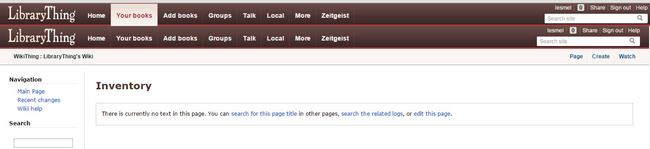
2) I thought "Instructions" might be helpful....but it's not (though I can try to be patient for that part). Also, it's duplicating the header thing.
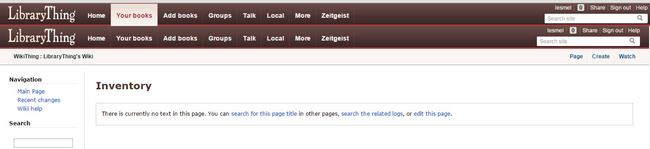
25timspalding
Arg. Okay, we're working on it.
26TheoClarke
This is so timely. I was planning to start checking my collection on Sunday. The functionality seems to be just what I wish.
Except I cannot find the orbital laser control.
Except I cannot find the orbital laser control.
27timspalding
>26 TheoClarke:
We thought about having you be able to take different inventories at different times and save them. Then we thought "Tim, you idiot, get it done."
We thought about having you be able to take different inventories at different times and save them. Then we thought "Tim, you idiot, get it done."
28elenchus
If the inventory status were exportable along with the other fields, that could effectively serve as the snapshot of "different inventories at different times", and presumably be easier to implement.
29timspalding
That's a good idea.
30staffordcastle
Sweet! Thank you, Tim!
31ABVR
Brilliant!!
I've wanted to do a systematic inventory for a couple of years, but always held off because I couldn't think of a low-friction way to mark present/absent volumes. This is exactly what I'd have wanted if I'd ever dreamed of asking for it!
I've wanted to do a systematic inventory for a couple of years, but always held off because I couldn't think of a low-friction way to mark present/absent volumes. This is exactly what I'd have wanted if I'd ever dreamed of asking for it!
32antonomasia
Oh, I really like the idea of this, thanks.
I've wanted to do checks like this but it's a lot of work as a one-person job.
I hope it works well for titles as well as ISBNs, so one can can sit down in front of a bookcase and do the inventory.
Don't suppose it can do two collections at once , not just one or all?
(I have a separate collection for books I haven't seen for ages and think I might have got rid of without recording it - just the sort of thing a thorough inventory might turn up.)
I've wanted to do checks like this but it's a lot of work as a one-person job.
I hope it works well for titles as well as ISBNs, so one can can sit down in front of a bookcase and do the inventory.
Don't suppose it can do two collections at once , not just one or all?
(I have a separate collection for books I haven't seen for ages and think I might have got rid of without recording it - just the sort of thing a thorough inventory might turn up.)
33timspalding
Don't suppose it can do two collections at once , not just one or all?
No, one or all, unfortunately.
No, one or all, unfortunately.
34Bookmarque
Having just moved to Wisconsin, this is gonna be great. Is there a recommended app for barcode scanning on an iPhone?
35timspalding
No. And it won't put them into the text field which is what you need.
Get a CueCat and use a laptop. Also wait until tomorrow's announcement.
Get a CueCat and use a laptop. Also wait until tomorrow's announcement.
36Bookmarque
Well all righty then. No prob.
37t.sebesta
Good job, but the colors of the Inventory buttons should differ more. I have difficulties to distinguish the states. I am partially color blind.
38anglemark
If this checker is accurate it looks a little difficult, yes: http://www.color-blindness.com/coblis-color-blindness-simulator/
39Louve_de_mer
I don't understand if I must mark all my 4000+ books manually or if there is a faster way.
40MarthaJeanne
The point is to be able to go through and easily mark whether the books are on the shelf.
As mentioned by several people above, this is useful for personal libraries before and after moving. However many small libraries do an inventory at regular intervals. For example, school libraries at the end of the school year when all the books are supposed to be returned. Some missing books may need to be replaced. Others removed from the catalogue so people won't keep asking for them.
As mentioned by several people above, this is useful for personal libraries before and after moving. However many small libraries do an inventory at regular intervals. For example, school libraries at the end of the school year when all the books are supposed to be returned. Some missing books may need to be replaced. Others removed from the catalogue so people won't keep asking for them.
41Louve_de_mer
>40 MarthaJeanne: Thanks. Now I better understand the feature.
42dudes22
I think I'll like this. I have tags to tell me the locations of my books and like >23 leahbird: above, I print out lists when I want to take inventory. This will work much better.
43timspalding
Thanks for the heads-up about color-blindness. I'll get with ConceptDawg to come up with different colors, or maybe just add X in the red and check-marks in the green?
44lorannen
>43 timspalding: I like the X and checkmark idea. It's also consistent with symbols we already use, so even better.
46kristilabrie
>43 timspalding: I agree with Loranne also
47felius
I'm actually a little excited. I *think* this is the feature I have wanted for *years*, and the lack of which I have primarily blamed (rather than admitting to laziness and a world-class talent for procrastination) for my failure to update my catalogue. I will try it out and report back!
48AnnieMod
>44 lorannen:
Agree. Plus depending on monitors, colors can get a bit... tricky when they are pale. So having a visual queue will be appreciated.
Agree. Plus depending on monitors, colors can get a bit... tricky when they are pale. So having a visual queue will be appreciated.
49felius
Ok, the excitement has abated slightly. This is great for checking existing books (i.e. it does what is says on the box) but I was hoping it would make it easier to update my library. Either have it auto-add books based on my default source, or have the add books page check my catalogue *before* letting me add a duplicate. Anyway, I guess that's out of scope. I can still see how this would be useful to people!
50JerryMmm
>49 felius: If you have a a stack of books you want to add, you can first run them past the inventory page, and if none stick, you don't have them in your catalog, so it's safe to add them through add books.
52lorax
>49 felius:
I haven't tried the feature myself (no cuecat), but the blog says because a failed search produces a link to add the book; does that not happen? Or were you hoping it would skip the link and just do the search?
I haven't tried the feature myself (no cuecat), but the blog says because a failed search produces a link to add the book; does that not happen? Or were you hoping it would skip the link and just do the search?
53JerryMmm
>51 timspalding: felius wants a frequently RSI, namely have the search check your own catalog first to see if a book is in it before going to the library/amazon lookup. Avoids duplicates.
Currently it only warns you that you have another entry of the same work after adding. In certain scenarios this can be a hassle.
Currently it only warns you that you have another entry of the same work after adding. In certain scenarios this can be a hassle.
54timspalding
And the new inventory check doesn't do this?
56PhaedraB
I've been using it, and I have a couple of things that would make it easier for my ways of using it:
I have a lot of stuff cataloged by location, by shelf or room or box or bin. I can use the Search your library to narrow down the results, which makes it quicker to see what's there, but many times it would have been easier to do some kind of power edit to mark that yes, all of these are in front of me right now. Much easier to me than searching for books one by one, even easier than scanning because if I'm looking at a shelf, I don't have to handle the books or type anything more than the shelf's location code.
Also, for similar reasons, I wish I could search just within inventory categories. If I have have a page or two of results of all the books in Box A or on Shelf B, it'd be easier if I could then limit those results to Unmarked only, just like I can search in a single collection only. That way, also, as I mark books present, I could choose to get them off the results display and thus check off the remaining titles with less typing or scrolling.
Finally, I'd LOVE it if the system could indicate when the title was marked present or absent. I've started doing so in private comments, but since that can't be done with power edit, it's tedious.
I'd also love to be able to set a subset of books to Unmarked without clearing all inventory. I am rearranging the contents of a few bins that had already been inventoried, and it's a pain to double click, reclick, click, click, click. It would be so much easier to unmark just that subset of my library and then do inventory on just that one bit.
I have a lot of stuff cataloged by location, by shelf or room or box or bin. I can use the Search your library to narrow down the results, which makes it quicker to see what's there, but many times it would have been easier to do some kind of power edit to mark that yes, all of these are in front of me right now. Much easier to me than searching for books one by one, even easier than scanning because if I'm looking at a shelf, I don't have to handle the books or type anything more than the shelf's location code.
Also, for similar reasons, I wish I could search just within inventory categories. If I have have a page or two of results of all the books in Box A or on Shelf B, it'd be easier if I could then limit those results to Unmarked only, just like I can search in a single collection only. That way, also, as I mark books present, I could choose to get them off the results display and thus check off the remaining titles with less typing or scrolling.
Finally, I'd LOVE it if the system could indicate when the title was marked present or absent. I've started doing so in private comments, but since that can't be done with power edit, it's tedious.
I'd also love to be able to set a subset of books to Unmarked without clearing all inventory. I am rearranging the contents of a few bins that had already been inventoried, and it's a pain to double click, reclick, click, click, click. It would be so much easier to unmark just that subset of my library and then do inventory on just that one bit.
57AngelaB86
I've only been able to play with this a little, but I'm super excited about it. I can't wait until my books are out of storage this fall! Next month I'll get the cue cat and barcodes and be prepped for when the books come home! *happy dance*
Suggestion: Maybe an option for ebooks? They're not really present because they're on my Kindle/in the cloud, but they're not absent either.
Suggestion: Maybe an option for ebooks? They're not really present because they're on my Kindle/in the cloud, but they're not absent either.
58MarthaJeanne
I'm thinking that it would be a good idea to also have a 'not applicable' choice for books that aren't supposed to be on the shelf - eBooks, library books, books that are in storage ...
59PhaedraB
>58 MarthaJeanne: As I keep my sold books cataloged in a deaccessioned collection, a N/A designation would be very useful. They are absent by design. And again, a 1000x easier if I could add that with a power-edit type function. Just a "mark all on page" would be so helpful.
60TLCrawford
I use my collections to organize my shelves, fiction, non-fiction, anthologies, poetry, ans so forth. It works fine for this, I just go along the shelf marking what is there. Ebooks are a little more complicated, some I have downloaded and saved to a CD but most are locked in Amazon's cloud so they are safe until the company fails.
My wife and I will be switching home offices soon and that means moving about 3000 books up and down steps, this will make re-shelving them much easier.
My wife and I will be switching home offices soon and that means moving about 3000 books up and down steps, this will make re-shelving them much easier.
61antonomasia
Does the inventory have to be taken all in one go?
Or can it be stored and taken over several days (closing the computer in between)?
Or can it be stored and taken over several days (closing the computer in between)?
62PhaedraB
>61 antonomasia: Any inventory markings you make will stay there until you change them. No time limit.
63amhv
I was very excited about this feature. But I am not sure it will work well for my library. Many of the books I have tried to scan with my cue cat are not found.
For example, when I scan The Kitchen God's Wife, the book is found and marked present. But if I try Decider, it says No inventory found.
At this point I am not sure undertaking an inventory of my ~4000 books if over half of them can't be scanned in and will have to be entered manually.
For example, when I scan The Kitchen God's Wife, the book is found and marked present. But if I try Decider, it says No inventory found.
At this point I am not sure undertaking an inventory of my ~4000 books if over half of them can't be scanned in and will have to be entered manually.
64shikari
YES! Thanks, Tim! This is a feature I've really wanted for a long time, a way of checking whether a book is in my catalogue already! It's such a step forward that I've bought a scanner on the strength of it, and they work well together. Like the way it handles duplicate copies!
65lorannen
>63 amhv: Ugh, that's frustrating. This may be difficult for to troubleshoot, since I don't have your physical books here with me, but I'm going to try. Looking at the barcodes of the books that aren't found, are the barcodes in good condition? Not obscured or damaged? Email might be better than hashing this out here, since this isn't a bug thread, so feel free to email me at loranne@librarything.com and I'll see what I can do. I'm also going to try taking inventory of all my books, and see if I come up with any similar errors.
66shikari
One criticism: I don't think I like the system actually adding the book directly to my library where it's not known and I follow the Search Add Book link but the system finds a single book on the source. I'd rather be able to be able to select which collection to put it in and tag it (more problematic to do later on a tablet then on a computer) before adding it as I would if I were doing a normal Add book. I like the search, but want to be able to control the actual adding.
Also I don't like the moving of the books checked to the top of my LibraryThing database - I'd rather they stayed in entry order if possible.
Really love the feature!
Also I don't like the moving of the books checked to the top of my LibraryThing database - I'd rather they stayed in entry order if possible.
Really love the feature!
68lorannen
>66 shikari: Thanks for the feedback. Much like the way the "Add to your library" and "Add to wishlist" buttons you can see on any given work page, you can always adjust the collections, tags, data sources, etc., and then click the "search" button again—your search terms will still be there—before selecting and adding from among those results.
As for order the sort order, you can click on the entry date column to re-order things the way you want them. We just think members will often want to see items they've recently marked in Take Inventory. Especially if you've got a large collection, making it difficult to get them all checked in one sitting.
As for order the sort order, you can click on the entry date column to re-order things the way you want them. We just think members will often want to see items they've recently marked in Take Inventory. Especially if you've got a large collection, making it difficult to get them all checked in one sitting.
69PhaedraB
Ok, I like this feature, but what's driving me nuts is there is no way to keep a partial display of your catalog when you go into inventory mode, nor to preserve your previous sort, nor to inventory a book from the edit page.
I just added a book to my other account. Obviously, it's present; it's in my hand. After the add, I sorted my catalog on entry date, and there's the new book right at the top. But when I hit Take inventory, the whole catalog redisplayed in a different sort order. I had to search for the book all over again just to fill in that danged dot.
I assume this feature was envisioned as expediting a straight-forward manual inventory, but I think a lot of us are doing it more piecemeal. If I come across a book and edit it, but I don't remember to go into Inventory mode first, it's gone and I have to go looking for it again. Same if I just want to check if I've marked it inventoried, there's no way to do it without having every book in my library (or whatever collection) pop up.
I just added a book to my other account. Obviously, it's present; it's in my hand. After the add, I sorted my catalog on entry date, and there's the new book right at the top. But when I hit Take inventory, the whole catalog redisplayed in a different sort order. I had to search for the book all over again just to fill in that danged dot.
I assume this feature was envisioned as expediting a straight-forward manual inventory, but I think a lot of us are doing it more piecemeal. If I come across a book and edit it, but I don't remember to go into Inventory mode first, it's gone and I have to go looking for it again. Same if I just want to check if I've marked it inventoried, there's no way to do it without having every book in my library (or whatever collection) pop up.
70shikari
Lorannen,
Thanks for your reply. No, the problem is that if there is only a single entry for a given ISBN, it's automatically adding the book to the database (if there are several results it acts as Add Book does normally). So if I do set the tags etc. and add the book, I then need to delete the one automatically generated by the system. I've never used the Add to library or Add to wishlist buttons as I add books on acquisition, so I don't know how they deal with things.
On the use of the inventory feature, I wonder what people will actually use this feature for. I expect that most will find it useful not to do a full inventory (!) but to check a box, shelf or pile of books to make sure all have been entered into the catalogue. That's certainly how I'm using it. The opportunity for a full library inventory check on my internationally-dispersed 4000-book library is unlikely to occur, but this feature allows me (finally!) to verify that all books in a box, say, have been entered - and to let me tag them as being in that box or place. It's the feature I never knew I always wanted!
BTW, I didn't realize that when I reset the inventory, the books would go back into their entry-order place. I agree with you and like it--now that I understand what's going on!
Thanks for your reply. No, the problem is that if there is only a single entry for a given ISBN, it's automatically adding the book to the database (if there are several results it acts as Add Book does normally). So if I do set the tags etc. and add the book, I then need to delete the one automatically generated by the system. I've never used the Add to library or Add to wishlist buttons as I add books on acquisition, so I don't know how they deal with things.
On the use of the inventory feature, I wonder what people will actually use this feature for. I expect that most will find it useful not to do a full inventory (!) but to check a box, shelf or pile of books to make sure all have been entered into the catalogue. That's certainly how I'm using it. The opportunity for a full library inventory check on my internationally-dispersed 4000-book library is unlikely to occur, but this feature allows me (finally!) to verify that all books in a box, say, have been entered - and to let me tag them as being in that box or place. It's the feature I never knew I always wanted!
BTW, I didn't realize that when I reset the inventory, the books would go back into their entry-order place. I agree with you and like it--now that I understand what's going on!
71shikari
Another thought: in addition to having a simple 'present absent unmarked' field, could you not add an inventory date field which would record the date when you last formally inventoried the book, starting with a default value of the entry date?
72shikari
And (sorry for the plethora of posts) I note that when you click on the status button of a book in Power Edit mode (after you've added Inventory to your displayed fields) that no visible change occurs to the status button, although if you refresh the screen the status change is displayed.
73tharos
Little bug: Selecting "unmarked" on the inventory site doesn't work - it displays the same books as clicking all :/
74lorannen
>70 shikari: I'm still having a hard time replicating this behavior. Can you give me an example of one of those books where you're only getting a single result for an ISBN search?
>73 tharos: I'm seeing the same thing. Wrote up a bug report: https://www.librarything.com/topic/192651
>73 tharos: I'm seeing the same thing. Wrote up a bug report: https://www.librarything.com/topic/192651
75stgabrielparish
Looks great, but I have a question. Instead of adding duplicate copies of a book to my library individually I put down the number of copies I had on the "edit your book" page. So there are no duplicate ISBN's in my LT catalog, but in my physical library I have 2+ copies of a lot of books. But it doesn't look like "take inventory" feature accounts for multiple copies. So if one copy of a book gets checked out all of them will be marked as absent. Even though there might be another X copies of the book available in my library. Is there any way to mark how many are checked out/present using the take inventory feature? Not sure if I'm missing something. Thanks!
76shikari
I've just done it with a book I'm borrowing from the public library, Real Lives, Real Listening by Sheila Thorn (ISBN 0007522339) using Amazon.co.uk as a source, lorannen. Here're three screengrabs from the entry process (I entered the ISBN on screen 1 and just clicked on the link to "Search Add Books for..." on screen 2). The results are the same whether I add the ISBN by bar-code scanner or manually.
https://dl.dropboxusercontent.com/u/78481923/lt-good1.png
https://dl.dropboxusercontent.com/u/78481923/lt-good2.png
https://dl.dropboxusercontent.com/u/78481923/lt-good3.png
I agree, BTW, with PhaedraB that if we add books while we are in Inventory Mode, the added book should be inventory-tagged as Present. Otherwise it appears below all the Present books and will probably be overlooked by the user.
https://dl.dropboxusercontent.com/u/78481923/lt-good1.png
https://dl.dropboxusercontent.com/u/78481923/lt-good2.png
https://dl.dropboxusercontent.com/u/78481923/lt-good3.png
I agree, BTW, with PhaedraB that if we add books while we are in Inventory Mode, the added book should be inventory-tagged as Present. Otherwise it appears below all the Present books and will probably be overlooked by the user.
77lorannen
>75 stgabrielparish: Currently the Take Inventory feature isn't built to account for multiple copies recorded in the "Copies" field. Maybe that's something we should do?
78lorannen
>76 shikari: Thanks so much for the detailed report and example. I've now been able to get this same result. Writing up a bug report!
ETA: Bug report here in case there's anything anyone else would like to add.
ETA: Bug report here in case there's anything anyone else would like to add.
79Lyndatrue
>77 lorannen: (re: >75 stgabrielparish:) I'd strongly suggest that it would be more wise to add each book separately, even if they are identical in every way. I would think that each book would need its own inventory sticker, and the easiest way for this to happen is to make multiples of each book, rather than just using the "number of copies" field.
You can't track them individually if you don't treat them as individuals. Over time, one copy might become damaged, or lost, and it will be far easier to note that if they're all listed. I could easily come up with another 10 or so reasons, but I really think it makes more sense to list the books separately rather than to alter the way that LT handles books.
You can't track them individually if you don't treat them as individuals. Over time, one copy might become damaged, or lost, and it will be far easier to note that if they're all listed. I could easily come up with another 10 or so reasons, but I really think it makes more sense to list the books separately rather than to alter the way that LT handles books.
80MMcM
For a larger library, I think it would be useful to be able to sort books as they are inventoried, such as by noting what room each is in, perhaps even what bookcase or shelf, or what box they are going into when moving. For example, by adding specified (and changeable during the course of the inventory) tags when marking as present.
Is there a workflow with the current UI that can accomplish something like that? If not, could something like the Add books Tag to add field be considered?
Is there a workflow with the current UI that can accomplish something like that? If not, could something like the Add books Tag to add field be considered?
81PhaedraB
>80 MMcM: There's no reason you couldn't have the tags field visible when you are in Inventory mode, and then edit as you go. I use the personal Call number field for location. You can sort by that column, or search it. I often search for something like "box 07", then check off the inventory.
If I'm really ambitious, I put the date inventoried in Private Comments. Now that's something I'd love to have done automatically.
If I'm really ambitious, I put the date inventoried in Private Comments. Now that's something I'd love to have done automatically.
82shikari
>81 PhaedraB: PhaedraB: I tend to make the Inventory field visible in the List mode and use Power Edit to set the tags (you have to select each Present--or Absent, I suppose--entry, but they're at the top) and then clear the inventory.
You agree that an inventory date would be a useful field, then? Presumably last date present in the database (i.e. entry date or last Present inventory). Problematic, though - if you accidentally select a book (make a search that only finds a single other volume) the inventory date will presumably update.
You agree that an inventory date would be a useful field, then? Presumably last date present in the database (i.e. entry date or last Present inventory). Problematic, though - if you accidentally select a book (make a search that only finds a single other volume) the inventory date will presumably update.
83PhaedraB
>82 shikari: I don't know what you mean by "clear the inventory." Do you mean you go to list view so you no longer see the inventory column, or do you mean clicking on the "clear inventory" link? The latter will set all the inventory circles to unmarked. I hope you mean the former. I do know (I've tried) that you can be in either inventory mode or power edit, but not at the same time.
As for accidentally marking something, there is no system that completely compensate for human error. :-D Which is why business inventories are done on a regular schedule. Sooner or later you'll catch the error.
As for accidentally marking something, there is no system that completely compensate for human error. :-D Which is why business inventories are done on a regular schedule. Sooner or later you'll catch the error.
84stgabrielparish
Perhaps. Another user replied to my comment recommending that I disregard the copies field and instead create a separate entry in the collection for each copy of a particular book. It would be a hassle, but I could do that if you'd recommend it. My only other issue is that the system overall appears to discourage doing that. The duplicate ISBN notification and the existence of the "copies" field gave me that impression. But if you think it'd be ok I'll just go that route. Thanks for your assistance!
85JerryMmm
The ISBN note is just a notification, to 'warn' you that you already have this work in your library in case you didn't know.
The copies field is indeed one way to say how many copies you have in your library, however there's nothing anywhere forcing you to use that in preference over just multiple book entries. Certainly with the new features (Take Inventory & Circulation) having separate entries for each physical book in your library makes much more sense
The copies field is indeed one way to say how many copies you have in your library, however there's nothing anywhere forcing you to use that in preference over just multiple book entries. Certainly with the new features (Take Inventory & Circulation) having separate entries for each physical book in your library makes much more sense
86shikari
>83 PhaedraB: No, I actually clear the inventory status having tagged the contents of the inventoried shelf, PhaedraB, and start afresh. I find that more useful, at least at the moment.
You're right that you can't use PowerEdit in Inventory mode, but you can add the Inventory column to one of your styles and display the inventory status for each book while in List mode (and use PowerEdit then). As in Inventory mode, by default the inventoried books come first unless you explicitly set a column to order by.
You're right that you can't use PowerEdit in Inventory mode, but you can add the Inventory column to one of your styles and display the inventory status for each book while in List mode (and use PowerEdit then). As in Inventory mode, by default the inventoried books come first unless you explicitly set a column to order by.
87MMcM
Clearing the inventory after each shelf / box as in >82 shikari: seems to be key to doing this efficiently in the current system.
The suggestion in >81 PhaedraB: of editing tags as you go through the inventory works, but enormously increases the time spent on each book with clicking and adding the same tags. Even a few seconds multiplied by more than ten thousand adds up.
It is almost possible to use advanced search and power edit to get the inventoried books that haven't been placed yet. But other limitations seem to prevent this. tag%3Awhatever&inventory=1 works, but NOT+tag%3Apacked&inventory=1 appears to break something -- the page comes up blank. Trying to add an unpacked tag to all the books, with the intention of searching for tag%3Aunpacked&inventory=1 and then power editing off that tag and on the specific one, is stymied by the system's inability to add a tag to so many books at once -- it reports that another power edit is already in progress after a while with a progress bar that never moves.
The suggestion in >81 PhaedraB: of editing tags as you go through the inventory works, but enormously increases the time spent on each book with clicking and adding the same tags. Even a few seconds multiplied by more than ten thousand adds up.
It is almost possible to use advanced search and power edit to get the inventoried books that haven't been placed yet. But other limitations seem to prevent this. tag%3Awhatever&inventory=1 works, but NOT+tag%3Apacked&inventory=1 appears to break something -- the page comes up blank. Trying to add an unpacked tag to all the books, with the intention of searching for tag%3Aunpacked&inventory=1 and then power editing off that tag and on the specific one, is stymied by the system's inability to add a tag to so many books at once -- it reports that another power edit is already in progress after a while with a progress bar that never moves.
88shikari
I don't quite get that, MMcM: are you saying you can use Advanced Search to find items where the inventory field has been set on? I've been trying to do that and it doesn't seem to work for me. Or am I misunderstanding you?
89StJosephIssaquah
>84 stgabrielparish: stgabrielparish >79 Lyndatrue: lyndatrue >77 lorannen: lorannen: (re: >75 stgabrielparish: stgabrielparish:)
I totally agree with lyndatrue and lorannen that making separate entries for each book will save you time in the long run, especially since you are a lending library.
Our library looks similar to yours and my single biggest time-waster (crazy-maker) is trying to figure out which of the multiple copies is lost, missing, or checked out by which borrower. For that reason I spent much of the summer separating all our "duplicate" copies and am going to add LT's bar codes later. We tried using "c. 1 of 3" etc for 2 years before accepting defeat and separating out each and every book as its own LT entry.
I totally agree with lyndatrue and lorannen that making separate entries for each book will save you time in the long run, especially since you are a lending library.
Our library looks similar to yours and my single biggest time-waster (crazy-maker) is trying to figure out which of the multiple copies is lost, missing, or checked out by which borrower. For that reason I spent much of the summer separating all our "duplicate" copies and am going to add LT's bar codes later. We tried using "c. 1 of 3" etc for 2 years before accepting defeat and separating out each and every book as its own LT entry.
90StJosephIssaquah
>46 kristilabrie: kristilabrie, >44 lorannen: loannen, >43 timspalding: timspalding, >37 t.sebesta: t.sebesta:
Another idea to fix the red vs green problem would be to use OS for "On Shelf" and NOS for "Not On Shelf". That's what libraries often used for manual inventory. Checks and X's are less clear than "On Shelf" vs "Not On Shelf". But red and green works for most people and makes it easy to quickly scan a page. Maybe bold green OS and bold red NOS or some other combination.
Another idea to fix the red vs green problem would be to use OS for "On Shelf" and NOS for "Not On Shelf". That's what libraries often used for manual inventory. Checks and X's are less clear than "On Shelf" vs "Not On Shelf". But red and green works for most people and makes it easy to quickly scan a page. Maybe bold green OS and bold red NOS or some other combination.
91lorax
>90 StJosephIssaquah:
You don't need to type the person's name when you do the "greater-than-sign post-number" thing; that magically adds the name of the person you're responding to. When you type it in, as you're doing, you end up getting it twice.
You don't need to type the person's name when you do the "greater-than-sign post-number" thing; that magically adds the name of the person you're responding to. When you type it in, as you're doing, you end up getting it twice.
92StJosephIssaquah
Thank you!
93leahbird
Didn't reread all these posts, but wasn't there going to be a prompt to add books that weren't in your catalog yet? I'm cleaning shelves and really LOVING this feature but it'd be nice to not have to go to another screen to add the books I'd overlooked.
94LucindaLibri
Will add my voice to the "Please add this to Power Edit" camp. I currently use "Your Library" and specific bookshelf collections to catalog books I actually own and that are in the house (1549). Then as I get rid of books, I remove them from "Your Library" but keep them in the overall catalog. I am repeatedly doing inventory as I try to reduce my library in preparation for an eventual move (which can't happen until I have fewer books :), so in theory I'm in favor of this feature. However, I'd rather not have to search for and click on each of the 1549 books to mark them as present. I'd prefer pulling up a collection, selecting them all, marking them all as present, and then visually scanning the shelf and manually correcting for the few that might be missing. But I'm not seeing an easy way to do that.
I do appreciate that I can add the Inventory Status column to my catalog view . . . and would use this if there were a way to quickly mark groups of books rather than having to check mark each one individually.
I do appreciate that I can add the Inventory Status column to my catalog view . . . and would use this if there were a way to quickly mark groups of books rather than having to check mark each one individually.
95PhaedraB
> 94 I'd also like to see Inventory as a field on the Edit page. Also on Book details. Also, date inventoried!
Nothing much, guys, just something you could knock out in your spare time. :-D
Nothing much, guys, just something you could knock out in your spare time. :-D
96shikari
And please add Inventory to the Advanced search. MMcM seems to think it's there already, but if it is I cannot get it to work and I need it. If I can select all the inventoried objects and tag them, I don't need the Power Edit.
97MarthaJeanne
I used this last night quite successfully to inventory the books I have by one author. I found all of them except 2. (I have entered over 60.) On further examination I found that one had been read earlier this year - probably sitting in a stack to be shelved. And the other, the one I was looking for, is in the read but unowned collection. Ah. That would explain why it isn't on the shelf.
98MMcM
>96 shikari: It's rather tediously delicate. But, if, while you are in Take Inventory you open the Present link in another tab, you'll see the URL for the search it does. You can't type this into the Search box, but you can bookmark it. Then, if you switch out of Take Inventory mode and Refresh, you are in a state where you list all books in the inventory and can Power Edit.
After some experimentation (and with considerable motivation to streamline), this is the best I came up with.
After some experimentation (and with considerable motivation to streamline), this is the best I came up with.
99MMcM
I should also mention that after doing a bunch of this, I have noticed that occasionally (less than 1% of the time), an exact match will come up gray when it is in fact marked (as confirmed by clicking Present or Refresh).
Without actually knowing the insides, I suspect the problem is that the mark results page forgot to specify that its read should be done from the write replica.
Without actually knowing the insides, I suspect the problem is that the mark results page forgot to specify that its read should be done from the write replica.
101shikari
Yes! Thanks so much, MMcM! LibraryThing has suddenly become considerably more effective, even if I have to check to make sure everything that ought to has been selected.
102AngelaB86
I'm expecting my library to arrive in a couple weeks, so I've been playing around with Inventory to make sure I'm familiar with how it works. I went through and marked a bunch of books as present. When I click on Present, I see the 18 books I marked. When I click on Unmarked, I see...all my books (including the ones marked Present). Bug, or am I misunderstanding something?
104lorannen
>103 shikari: Yep, and there's already a bug report about it.
105shikari
>104 lorannen: Great!
107leahbird
Just wanted to share the proof that the inventory feature is so easy that a six year old kindergartener can do it!


108cairoartsjp
Det här meddelandet har tagits bort av dess författare.
109librisissimo
I was just starting to catalog my music books and sheet music when you released this feature.
Have I told you lately that I love you??
Thanks LT - you are the best!
Have I told you lately that I love you??
Thanks LT - you are the best!
110kristilabrie
D'aww, thanks! You just made me look like:

I think I can speak on behalf of all my LT coworkers too. :)

I think I can speak on behalf of all my LT coworkers too. :)
111StJosephIssaquah
That is SO cute!
Who IS he looking at??
Who IS he looking at??
113kristilabrie
>112 VicRML: You can't directly export inventories, but you can add the "Inventory Status" for "Your books" to any display Style, here: https://www.librarything.com/settings/styles#physical. Once you've done that, you can generate a printable version of your catalog (while viewing the display Style with your Inventory Status)—just click the printer icon in the Top Bar of "Your books", then use your browser's print command to print. I hope this helps!
114lorax
>113 kristilabrie:
I sincerely hope you're not serious - suggesting a printout for someone with more than 4000 records in their catalog, rather than suggesting they open an RSI to add that column to the export, or even opening it yourself?
Edited: Tim said, more than two years ago, that adding inventory to export was "a good idea": https://www.librarything.com/topic/192210#5188549 . I've never understood why adding columns to export is such a massive undertaking.
I sincerely hope you're not serious - suggesting a printout for someone with more than 4000 records in their catalog, rather than suggesting they open an RSI to add that column to the export, or even opening it yourself?
Edited: Tim said, more than two years ago, that adding inventory to export was "a good idea": https://www.librarything.com/topic/192210#5188549 . I've never understood why adding columns to export is such a massive undertaking.
115cesbooks
>112 VicRML: I use power-edit to put tags on the books to reflect the inventory status, then export as usual (optionally filter by those tags). There are only 3 inventory states, so it's easy enough to add ≤3 tags to mark what I care about and then delete those tags once I'm done.
Oh, yeah - the easy way to pull up a set of books with a single inventory status in power-edit is to add &inventory=1 to the URL, e.g. https://www.librarything.com/catalog/VicRML&inventory=1 (=1 for present, =-1 for absent, =0 for unmarked; note that they pull up all books if none has the specified status). I'm sure that's not an officially supported feature, but it works now and I doubt it'll change often. :)
Oh, yeah - the easy way to pull up a set of books with a single inventory status in power-edit is to add &inventory=1 to the URL, e.g. https://www.librarything.com/catalog/VicRML&inventory=1 (=1 for present, =-1 for absent, =0 for unmarked; note that they pull up all books if none has the specified status). I'm sure that's not an officially supported feature, but it works now and I doubt it'll change often. :)
116VicRML
>113 kristilabrie: >114 lorax: >115 cesbooks:
Thanks to all of you. (And sorry I missed looking at your ideas until now.)
I'll read again and try the various suggestions soon. They look promising.
And >114 lorax:, I'm thinking of printing out the entire catalogue so our more Luddite-ish visitors are catered for. Plus, we had no internet all day yesterday so LT/TC was unavailable. :-((
Blessings,
Bevianne
Thanks to all of you. (And sorry I missed looking at your ideas until now.)
I'll read again and try the various suggestions soon. They look promising.
And >114 lorax:, I'm thinking of printing out the entire catalogue so our more Luddite-ish visitors are catered for. Plus, we had no internet all day yesterday so LT/TC was unavailable. :-((
Blessings,
Bevianne
117knotbox
Hopefully this isn't in the wrong place, but I may have found a bug.
When I scan in books using the ISBN barcode on the back of a book with my cuecat, it uses both barcodes (the smaller one next to the ISBN one as well) to generate a code and then cannot find the book. When I very carefully only scan the true ISBN part, it recognizes this. I know some genius made it so using the cuecat to add books doesn't have this problem, so I wondered if it could be applied to take inventory as well? Thanks in advance to any help you're able to provide.
Best wishes, and happy holidays.
When I scan in books using the ISBN barcode on the back of a book with my cuecat, it uses both barcodes (the smaller one next to the ISBN one as well) to generate a code and then cannot find the book. When I very carefully only scan the true ISBN part, it recognizes this. I know some genius made it so using the cuecat to add books doesn't have this problem, so I wondered if it could be applied to take inventory as well? Thanks in advance to any help you're able to provide.
Best wishes, and happy holidays.
118MarthaJeanne
>117 knotbox: The best place to list bugs is http://www.librarything.com/groups/bugcollectors
120humouress
I realise this is a bit cheeky but would it be possible to add more colours to the inventory bubble?
I'm finding the inventory feature very useful - I've just restacked my bookshelves (having acquired some more shelves and had the existing ones mended) and took the opportunity to curate my books. I've used the inventory field for various things (not shelved/ needs more attention/ fine) but it would be useful to be able to fine tune it more. Of course, then I'd need a key to remember what I used the different colours to represent ...
I'm finding the inventory feature very useful - I've just restacked my bookshelves (having acquired some more shelves and had the existing ones mended) and took the opportunity to curate my books. I've used the inventory field for various things (not shelved/ needs more attention/ fine) but it would be useful to be able to fine tune it more. Of course, then I'd need a key to remember what I used the different colours to represent ...

